Define a User Session Using a Flow
You can perform session analysis in Measure IQ using a flow. At a high level, you create a flow that contains only one flow step, and choose a condition or a timeout due to inactivity to end the flow.
To analyze a standard web session, you might choose an inactivity timeout of 30 minutes. Or for a marketing campaign, you might start a window when you start the campaign, and end it at either a purchase or a 30-day timeout.
Create a session using a flow
Section titled “Create a session using a flow”- From either Explore or the Data tabs, open the Data Drawer and click on the Flow icon.
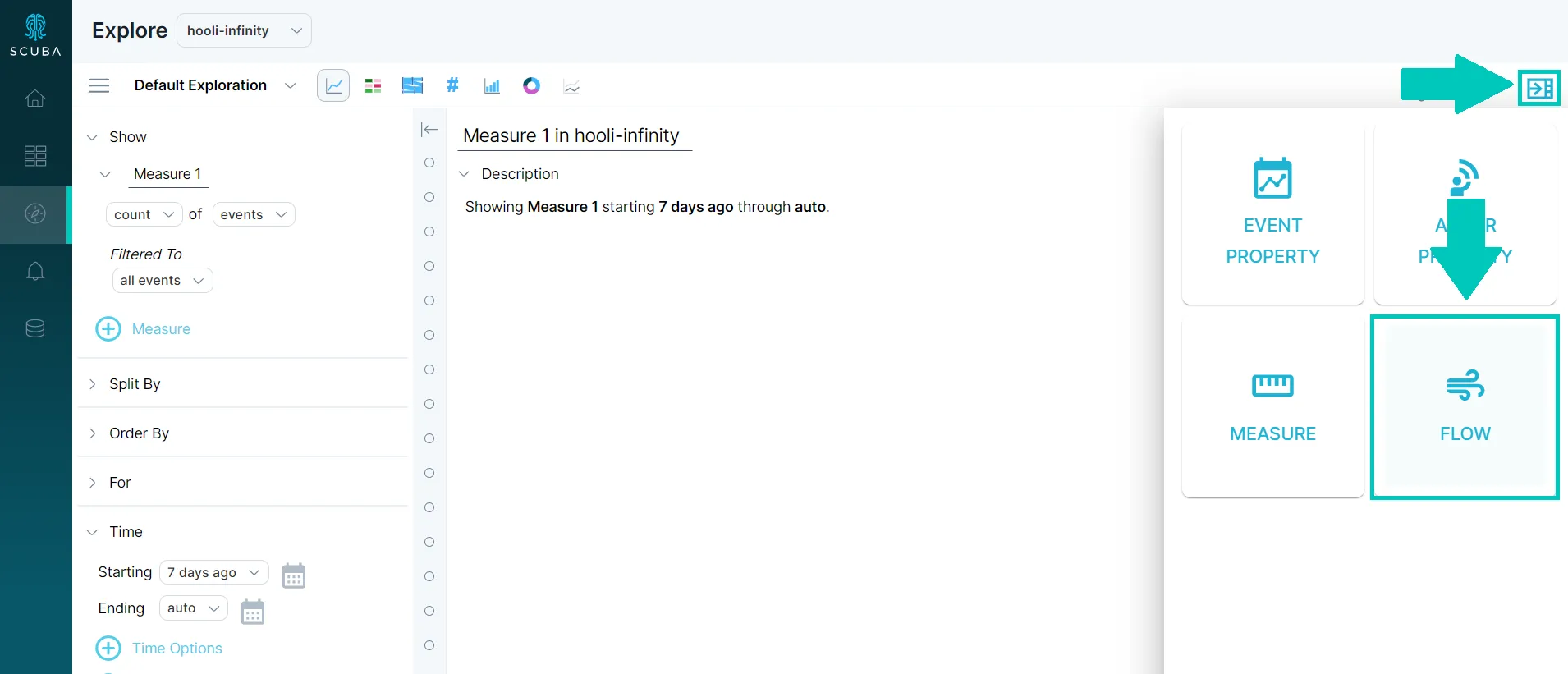
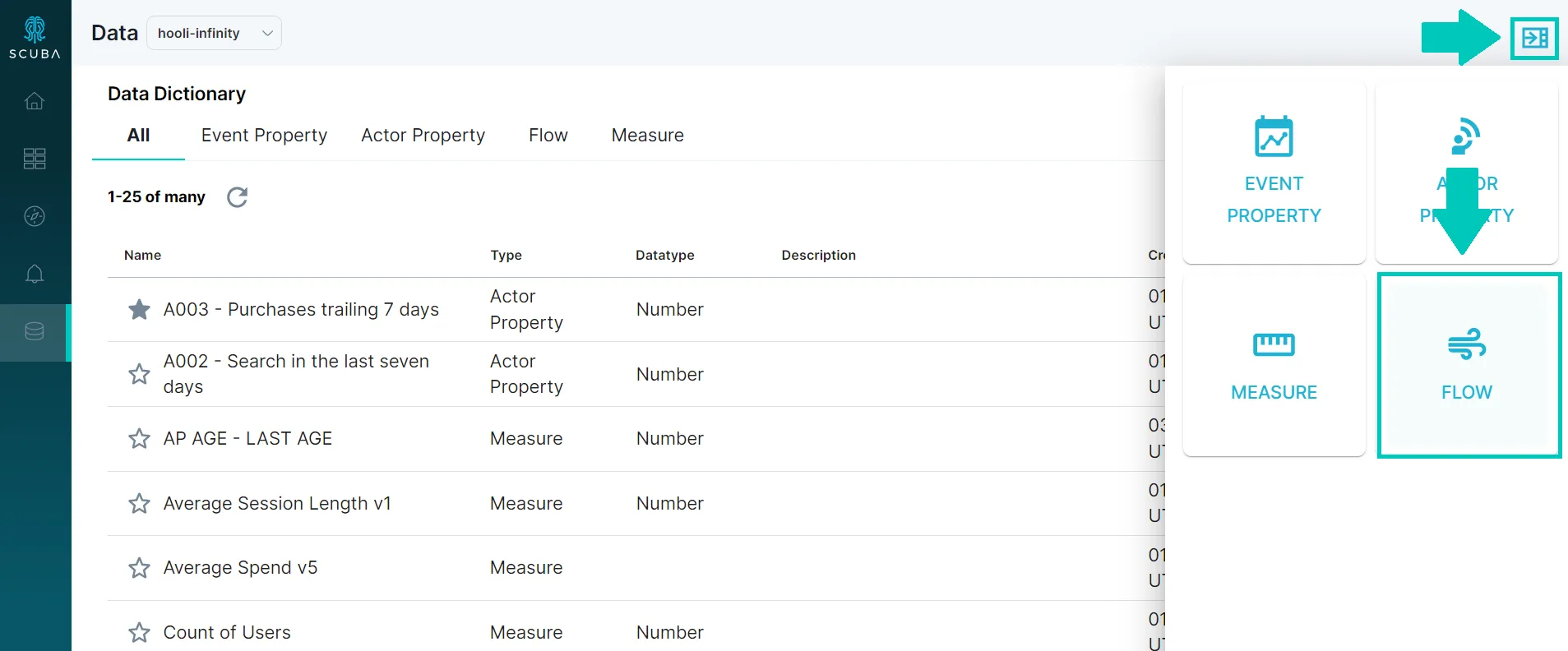 Define your first (and only) step. Typically, you might start the flow on a login or on any event (all events), for example.
Define your first (and only) step. Typically, you might start the flow on a login or on any event (all events), for example.- Delete the remaining flow step templates.
- Define an inactivity timeout to end the flow as follows:
- Below Global Rules, click + Rule or edit the default option.
- Define a timeout appropriate for a session in your experience. For example, for a web session, choose an inactivity timeout of 30 minutes. See Understand Flow Definition Conditions for more information.
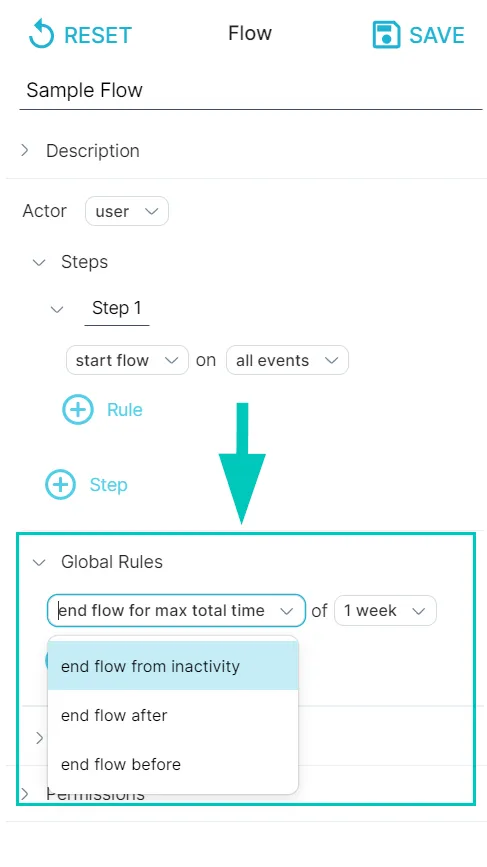
- Specify a name for the flow and then click Save at the top right.
Now that you’ve defined a flow that models your session experience, you can analyze the session using Distribution View or Explore. Define a session metric using a flow property, and use the flow property to filter or split by.
For more information
Section titled “For more information”- For a basic example of how to analyze a session using Explore, see Example: Analyze User Sessions with Flows.