Show a Count of Events
A count of events query lets you count the number of events in a dataset. This article shows you how to create a basic show count of events query.
Show a count of events
Section titled “Show a count of events”You can calculate the number of events over a set period of time in a number of ways.
To show a count of events, do the following:
Section titled “To show a count of events, do the following:”- In the left menu bar, click on Explore.
 In the top left corner of the window, select the dataset. In our example, we chose
In the top left corner of the window, select the dataset. In our example, we chose hooli-infinity.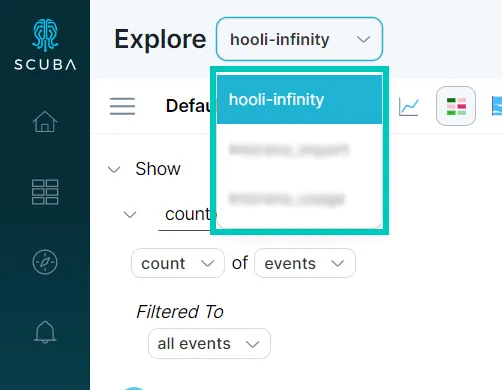 In the first line of the query builder, accept the defaults: count of events.
In the first line of the query builder, accept the defaults: count of events.- In the second line of the query builder, accept the default: Filtered to all events.
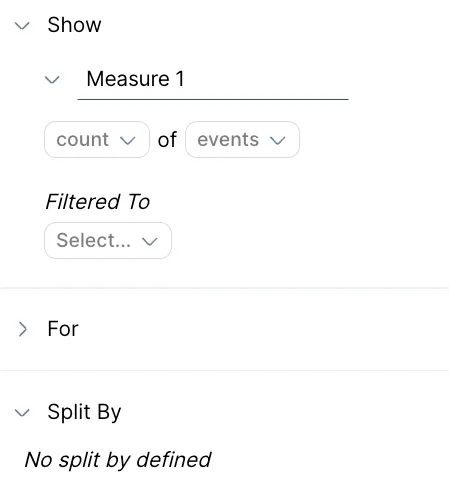
- Specify the Starting time for the query by
- choosing from one of the default options available when you click on the dropdown.
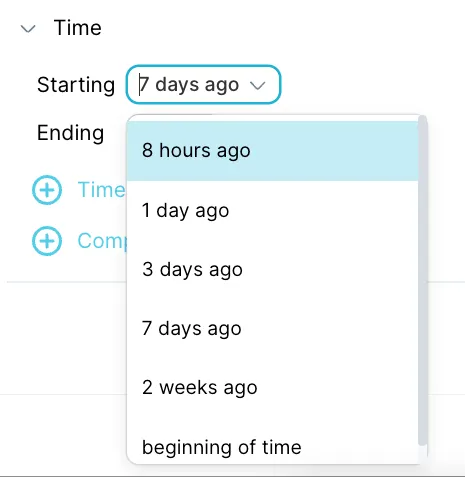
- Entering a number to select from a timeline option. For example, you can type a number to select from a series of options.
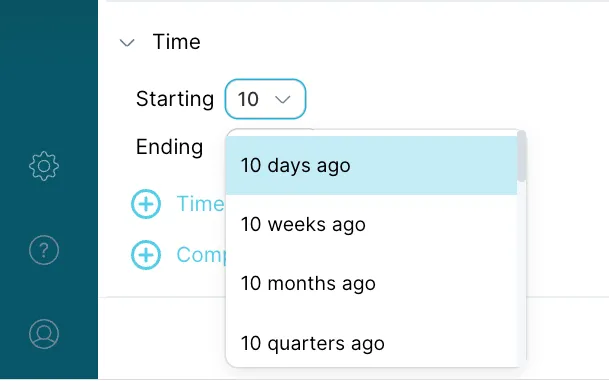
- For the Ending time, accept the default: auto.
- Click Run. The query results appears in the window on the right. We received the following results for our query.
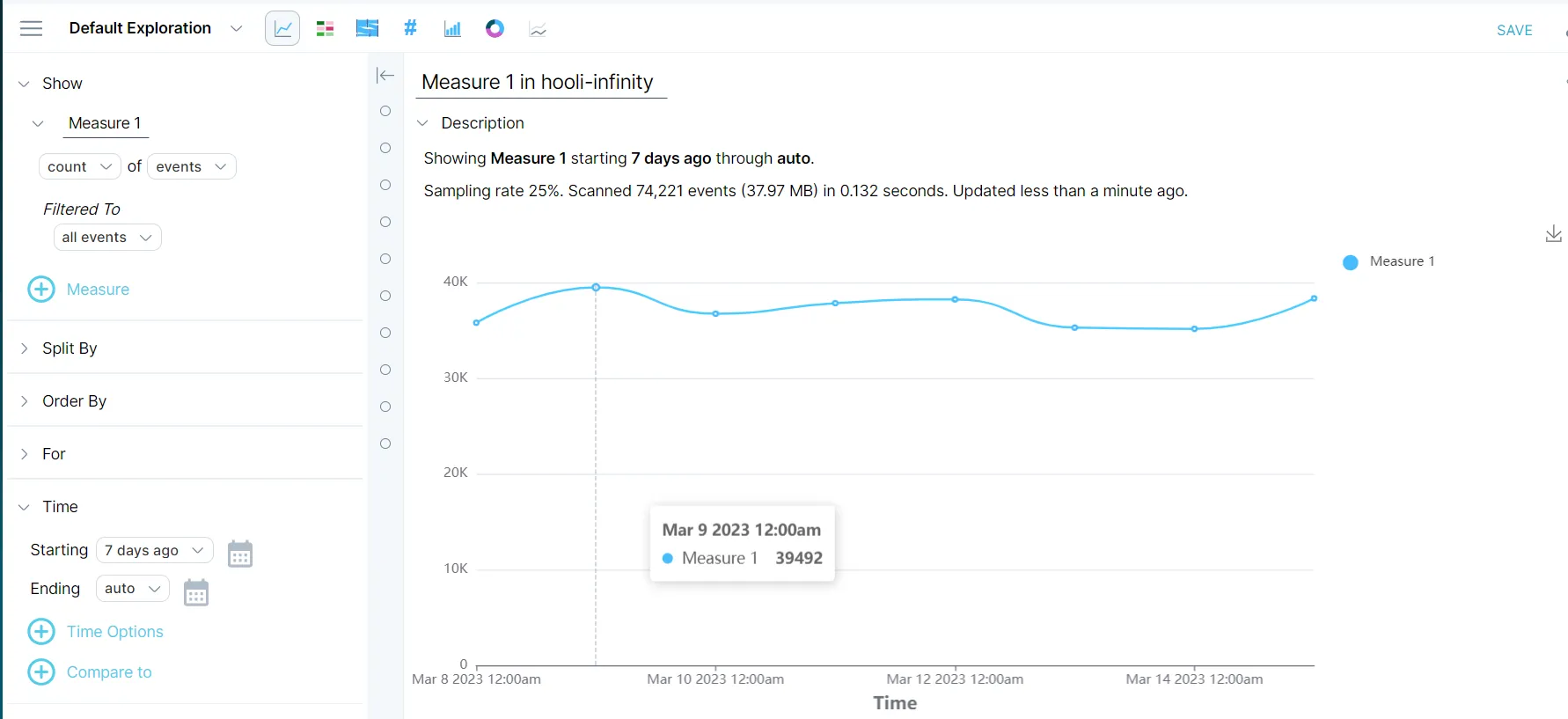
This query example does not require you to build a custom event property. For information on how to build an event property, see Building an event property.